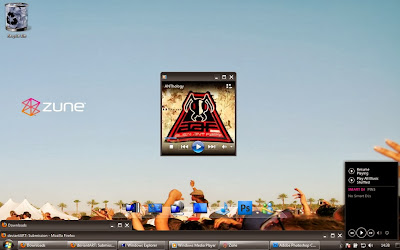Download Visual Style Windows 7 Zune Theme For Your PC -
Apply the basic windows 7 theme first the this to make it work since some of you got problems with it. Your computer will also run faster since its not using aero interfaces so don't forget to apply the normal windows 7 basic theme first.
Plase the zune windows theme file and zune folder to c:/Windows/resources/themes
the explorer.exe to c:/windows ,rename the old explorer.exe to explorer_backup.exe open upp task manager ctr+alt+del . choose task manager.
go to processes find explorer.exe choose end process tree, Now dont freak out the taskbar will dissapear, go to file> new task run > type explorer.exeand there you go.
Download Visual Style Windows 7 Zune Theme For Your PC Download (1.7 MB)